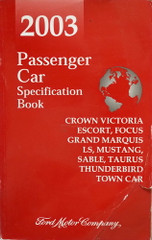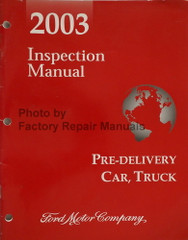Description
2003 Ford Mustang Wiring Diagrams on USB
Covering the Ford Mustang Base, Mustang GT, Mustang Mach1, Mustang SVT Cobra & Mustang SVT Cobra 10th Anniversary
- 410 Pages
- Requirements: Adobe Reader
- Author: Ford Motor Company
- Publisher: Forel Publishing Company, LLC
Description: This is an electronic reproduction of the original Ford OEM printed manual. The 2003 Ford Mustang Wiring Diagrams (also known as the Electrical & Vacuum Trouble-Shooting Manual (EVTM)) is a complete and comprehensive collection of wiring diagrams, schematics, electrical illustrations, and troubleshooting procedures. It is created from the original OEM official Ford Motor Company publication FCS-12121-03, October 2002.
Given that this a troubleshooting manual, it contains information on: How the Circuit Works, Component Location, and Troubleshooting Hints. Each diagram and illustration are from the original Ford Motor Company publication and are the same manuals used by Ford technicians to troubleshoot electrical repairs. Developed in an easy-to-use format, the 2003 Mustang Wiring Diagrams or EVTM manual is designed for the novice and the expert.
The purpose of 2003 Mustang Wiring Diagrams or EVTM manual is to show electrical circuits in a clear and simple fashion to make troubleshooting easier. With each circuit is a description of How the Circuit Works and some Troubleshooting Hints. A Component Location chart lists components, connectors, and references to pictures in the manual.
Redesigned for easier viewing! Just insert the USB into your computer and start viewing. It’s that easy!
Publisher Comments: This product is produced in Portable Document Format (pdf) format to retain the same look and feel of the original manual. Simply scroll through the pages and sections just like reading a normal printed manual. Another key point is that each page can be printed and reprinted if damaged in the garage.
Need to see more detail? The zoom feature allows you to magnify pages to over 1200% to see details too small to see in a printed manual. Another great feature is the ability to search the entire manual by keywords. Adobe Acrobat Reader DC is a FREE application. Download it from Adobe.com at: https://get.adobe.com/reader/
Product Features:
- No Activation Required – hassle free access to your manual
- Scanned from Ford OEM original publication
- Printable – Print only the pages you need
- Searchable – Search the entire manual in seconds
- Zoom Feature – Zoom in to over 1200% to see the exact details
- Bookmarked – Locate sections with ease
- Money Back Guarantee – We stand behind the quality of our products
- Fully Licensed – Approved and licensed by Ford Motor Company (License #84356800)
- Lifetime Tech Support– Registered users get free lifetime tech support
 |
This product is licensed and approved by the Ford Motor Company.
Ford Oval and nameplates are registered trademarks owned and licensed by the Ford Motor Company. Manufactured by the Forel Publishing Company, LLC |
| This product is produced using Adobe Reader, the original developers of the Portable Document Format (pdf). There are many other companies that have created PDF Viewers, but we strongly recommend using Adobe Acrobat Reader DC. Adobe Reader is FREE! Download the latest version from Adobe at: https://get.adobe.com/reader/ |
 |
Trouble with our product? We are here to help! Just like old cars and trucks, not everything works like it should. So, if you have any trouble with the installation or activation of our manual, just contact us and we WILL get it working for you. We stand behind our products! |